
I have recently bought a game called Spacechem on GOG. It looked like a nice small puzzle game which could be fun. I am using Ubuntu 16.04 LTS with KDE. As you can see from parts marked in red, it should be supported.
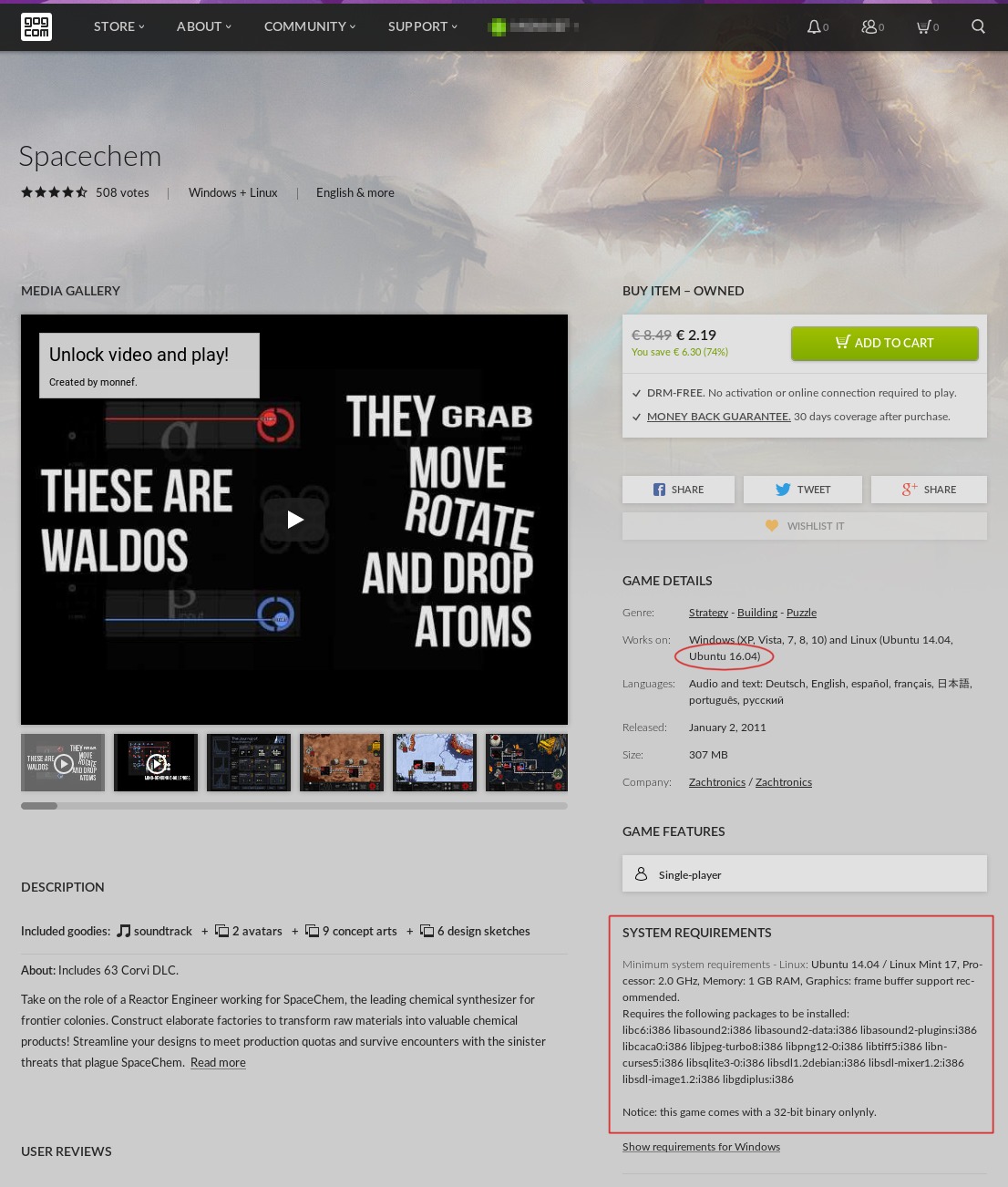
Also note that in the requirements box (outlined by a red box) there is nothing special about resolution, monitor and so on. I had some issue with libraries (some of them weren’t available in 32 bit variant), but I resolved that and launched the game.
After start a window appeared. I was very surprised it cannot be resized. So I started trying various combinations of check-boxes in settings. As you can see, there is not much allowed to be customized. No resolution, no monitor to select, almost nothing.
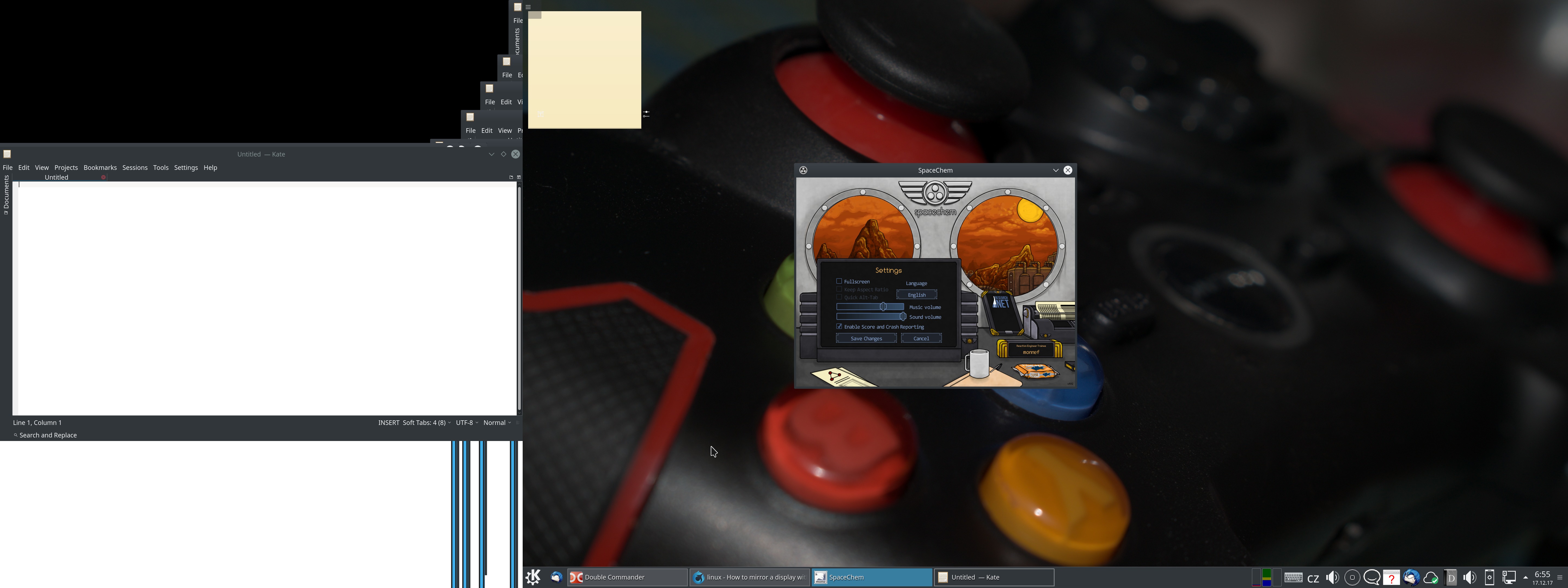
Fullscreen option caused KDE to crash, so no luck here.
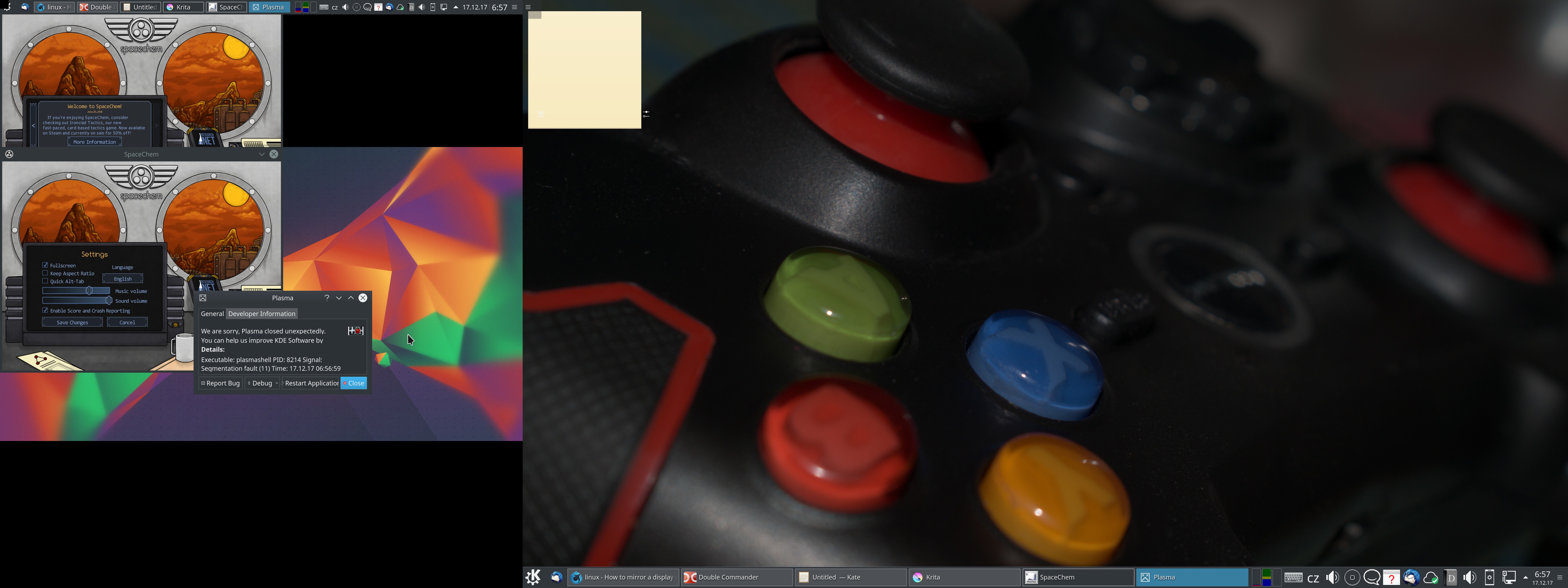
Checking “Quick Alt-Tab” is somewhat working, but still unplayable - the aspect ratio is horrible and a right part of a game is not visible.
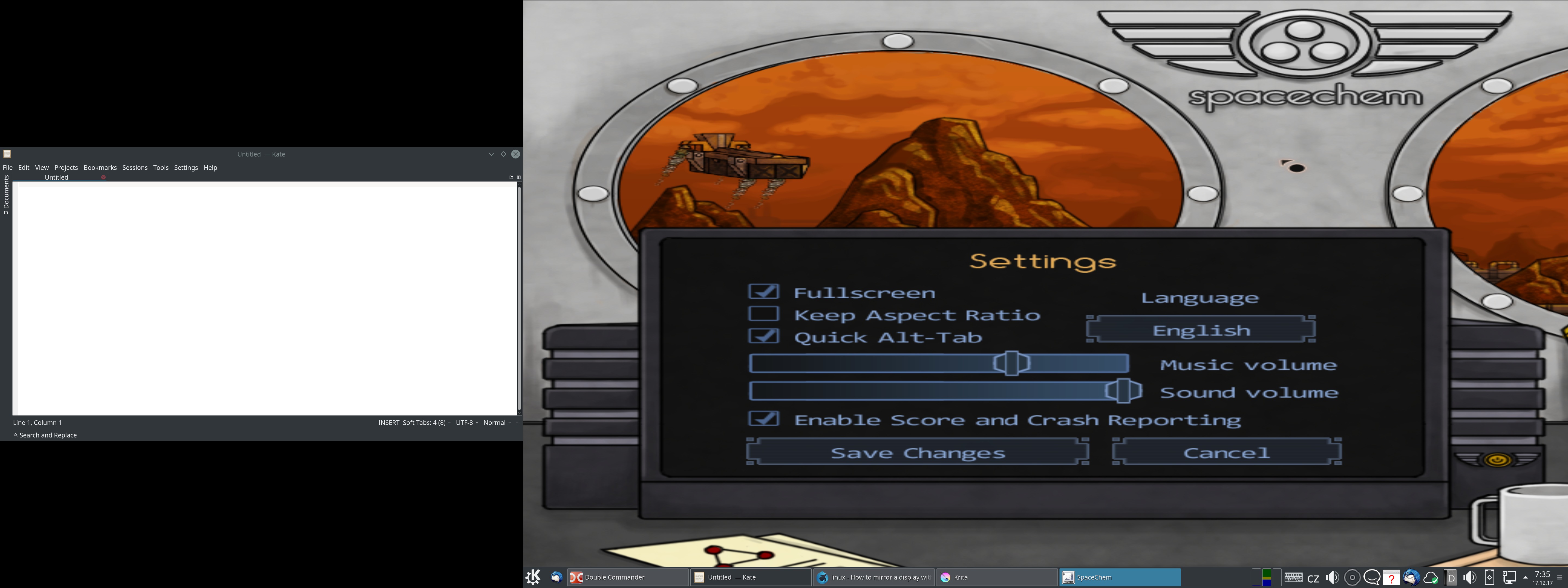
Last to try was to check everything, so I marked “Keep Aspect Ratio” and I was expecting this to be the mode I could play the Game in.
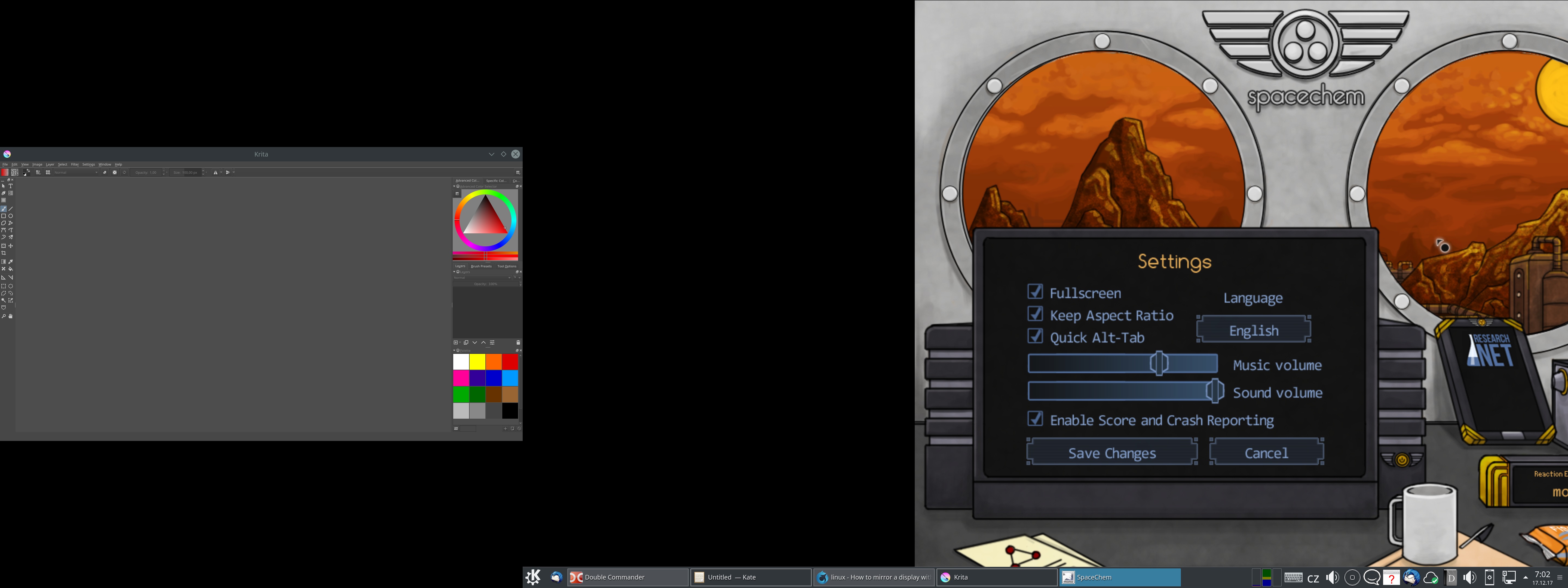
It looks quite good, right? Only visual wart is alignment not on center, but I wouldn’t mind that, honestly. Sadly, this mode has a severe issue as well. Can you see the mouse cursor on the screenshot above? Well, it’s locked by the game and cannot be moved more to the right than that. You literally cannot access some GUI elements, because you cannot move the cursor there.
This is a real pain, I tried all configuration combinations and the game is still unplayable. I also tried editing configuration file by hand and changing window size, hoping I could at least play it in windowed mode in a bigger window.
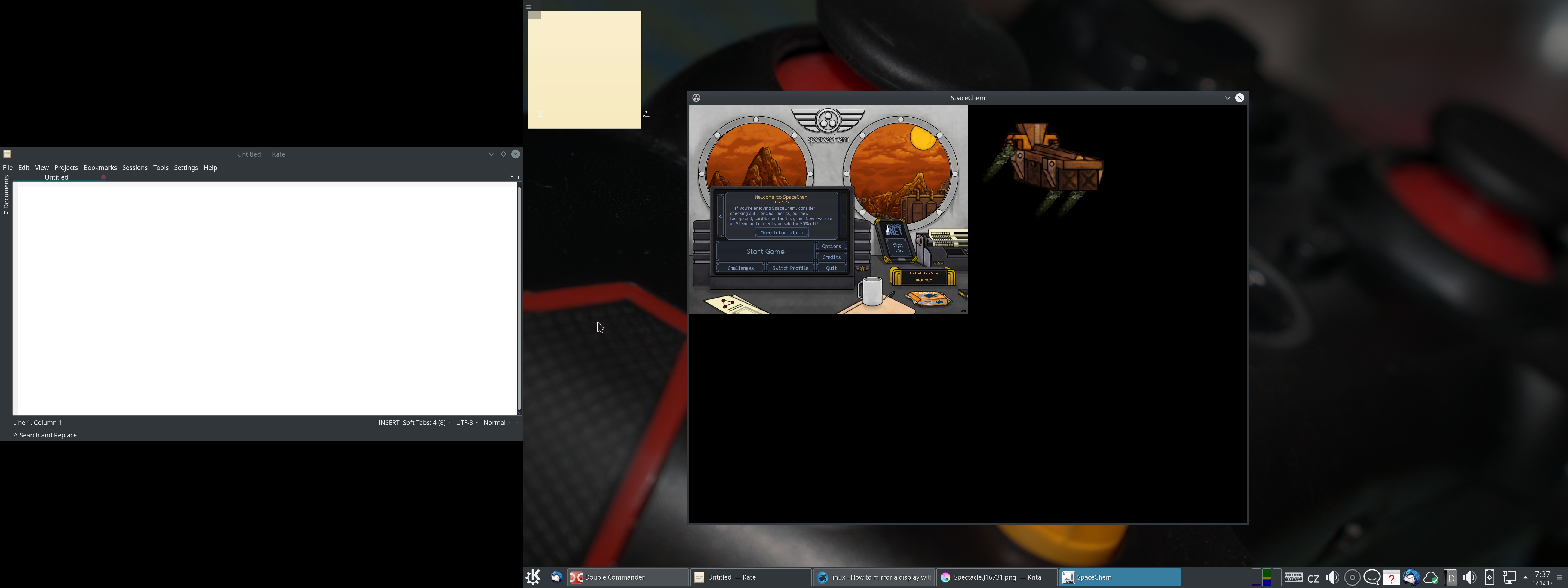
No luck here, window is bigger, but the game is refusing to use the extra space (same thing happened when I forced window size via KDE).
Edit 19.12. 2017: I forgot the one fullscreen variant from which screenshot could not be taken. Here is a photo of my two monitors showing the result.

Conclusion
If you are using Linux and have multiple monitors and/or high resolution (full HD and higher), I would not recommend you this game. I was really eager to play it, but I wasted quite a lot of time trying to resolve this problem. I am severely disappointed.
They could at least mention in requirements that multiple monitors are not supported, that fullscreen is broken and window cannot be resized.
I will write to the customer support, but judging from unanswered threads on Steam I fear they won’t help me.
TL;DR: Linux support in Spacechem is not great.
Edit 19.12. 2017: Story continues - Zachtronics, do they care about Linux users?